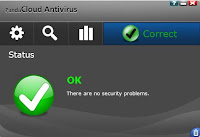Flip 3d is the main reason that i have shifted from windows xp to windows Vista i was very much impressed by this 3d effect.Even my friends came to my house to see this effect.For guys who never heard about this Flip3d.It is a enhancement made to Alt+tab to switch between different windows lying on the taskbar .
In vista you can invoke FLIP3D effect by clicking here
When i installed windows 7 to my surprise i found out that this cool shortcut was missing .I thought for some days why microsoft people removed such a cool feature from its new shipment.Later a friend of mine told the shortcut was still present and he showed me how to get it back in windows 7.
Follow these steps to get it back on your pc
Step 1. Right-click on Desktop, select New and then Shortcut.
Step 2. In the New Shortcut Wizard, type the below path as location:
RunDll32 DwmApi #105
Step 3. Click next, assign name as Flip-3D.
Step 4. Lastly, click on Finish button.
Step 5. Once you click Finish, a new icon will appear on the Desktop.
Step 6. You can stop here if you don’t like to change the look of the icon.
Step 7. To get the default Flip-3D icon, right-click on the new Flip-3D icon and select Properties.
Step 8. Under the Shortcut tab, open Change Icon.
Step 9. In the location box, type C:\windows\explorer.exe and click OK to get new icons.Now select the icon pointed by arrow.
Step 10:Now right click on the icon and select pin to taskbar to access it from taskbar like u do in vista.
Flip 3d effect can be also invoked using by holding Ctrl+Win keys and pressing tab button.
Follow these steps to get it back on your pc
Step 1. Right-click on Desktop, select New and then Shortcut.
Step 2. In the New Shortcut Wizard, type the below path as location:
RunDll32 DwmApi #105
Step 3. Click next, assign name as Flip-3D.
Step 4. Lastly, click on Finish button.
Step 5. Once you click Finish, a new icon will appear on the Desktop.
Step 6. You can stop here if you don’t like to change the look of the icon.
Step 7. To get the default Flip-3D icon, right-click on the new Flip-3D icon and select Properties.
Step 8. Under the Shortcut tab, open Change Icon.
Step 9. In the location box, type C:\windows\explorer.exe and click OK to get new icons.Now select the icon pointed by arrow.
Step 10:Now right click on the icon and select pin to taskbar to access it from taskbar like u do in vista.
Flip 3d effect can be also invoked using by holding Ctrl+Win keys and pressing tab button.