
Many of us who are familiar with prior versions of Windows are curious what happened to the built-in Administrator account which was always created by default. Does this account still exist, and how can you access it?
The account is created in Windows Vista, but since it's not enabled you can't use it. If you are troubleshooting something that needs to run as administrator, you can enable it with a simple command.
Note: You really shouldn't use this account for anything other than troubleshooting. In fact, you probably shouldn't use it at all.
Enable Built-in Administrator Account
First you'll need to open a command prompt in administrator mode by right-clicking and choosing "Run as administrator" (or use the Ctrl+Shift+Enter shortcut from the search box)
Now type the following command:
net user administrator /active:yes
yes u r done now logout and u can see that account enabled
You'll note that there's no password for this account, so if you want to leave it enabled you should change the password.
steps to set password for administrator acc using command prompt
goto run---->cmd and press enter
now type c:\ net user administrator bond
here bond is the password and u can give password of ur choice
this account is like root acc or superuser in unix or linux enviroment using this acc is not recommended for users other than adminsDisable Built-in Administrator Account
Make sure you are logged on as your regular user account, and then open an administrator mode command prompt as above. Type the following command:
net user administrator /active:no
and u r done
caution:donot messup with that administrator account i repeat

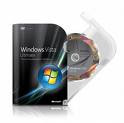



0 comments:
Post a Comment